Organic Marker Brushes
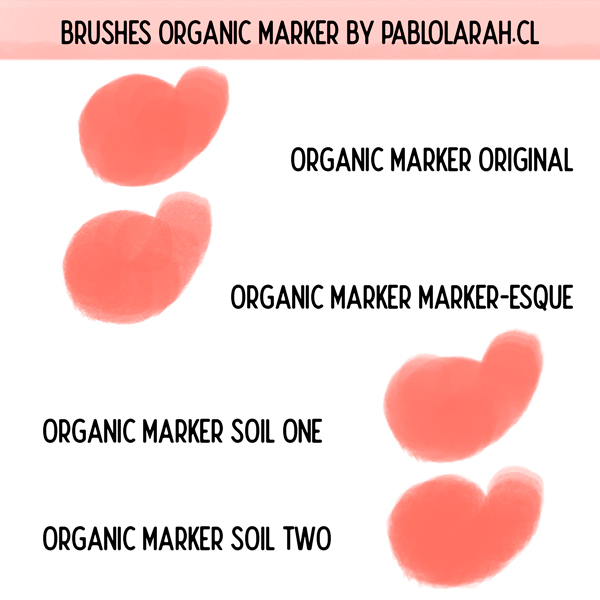
4 Organic Marker Brushes for Illustrations, kids!
The second batch of brushes I am giving you as a present.
I made this illustration to show the capabilities of the brushes. The flowers and the pattern behind are made entirely with them.

The process is quite simple.
First, I made some circular shapes to create the brushes tips.
Second, I made some photos of soil in my last trip to Floresta da Tijuca, which it was concrete ground by the way at the Emperor's Table Square. You can take them anywhere you want.
Quick note:
It is near Vista Chinesa.
These are the nearest landmarks:
This is the view from the Emperor's Table of Rio de Janeiro. You can see the Lagoa Rodrigo da Freitas and Sugarloaf.


Let's go on.
The third step is create the brush using the marker and the texture.
And voilá!
So, the process looks like this diagram:

Play with the Size, Opacity and Flow when you use them.
The name of the brushes came from the materials I used for their creation. Organic is because they do not look like normal markers, because they are mixed with other textures as well.
In two of them I used a default texture from Photoshop.
I hope you will create beautiful illustrations with them.
Behind the Scenes
1.- Font in use: Nature Spirit by Alex & Emma Joganic
2.- Created in Photoshop CC 2019.
3.-Download the Brushes here:
Download Brushes










Comments
Post a Comment