Blogger Quick Tip: Before deleting your Google+
Advise for Blogger blogs owners.
As you must know, Google+ had two massive data breaches this year, which ended up accelerating the closure.
First:
Second:
"With the discovery of this new bug, we have decided to expedite the shut-down of all Google+ APIs; this will occur within the next 90 days. In addition, we have also decided to accelerate the sunsetting of consumer Google+ from August 2019 to April 2019."
Google blog
And I found a lot of articles about the procedure to close your Google+ account.
And I did it:
You can delete your Google+ profile any time by going to http://plus.google.com/downgrade, signing in, and following the instructions on that page. If you see an upgrade page, you don't have a Google+ profile.
If you want to do it, here is the link:
https://support.google.com/plus/answer/6320423?hl=en
They say none of the products will be affected. But it is not totally true.
In these times the word Truth must be written in lowercase.
If you are a Blogger user, maybe in some stage of getting the Google+ profile you linked your Blogger blog with your Google+ profile.
Yesterday, I tried to delete my Google+. I followed the link and hit Delete. Super sure & cool. But when I tried to check my Blogger blog, where I am super active these days, I was not able to sign-in. A slow sweat drop sliding on my left temple.
Do you know you can not restore your Google+ profile and data? Isn't it?
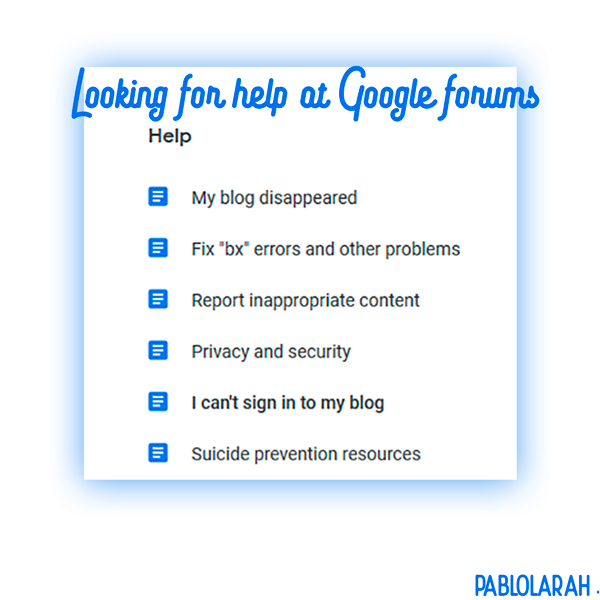
I went to get help in the Google forums. No one. A tumbleweed hit my leg. It was time to go back home, honey.
Well, I created a new Google+ profile and the problem was solved.
Then the first thing you have to do is to unlink your Blogger blog and your Google+ profile before the total extermination process.
Here is how to:
1.- Unlink your Google+ profile of your Blogger blog:
Sign in to Blogger.
In the left menu, click Settings and then Posts, comments and sharing settings.
Under “Google+ Comments ”, choose “No”
Under “Share to Google+ ”, choose “Google+ disabled”
In the top right, click Save settings.
Like this:
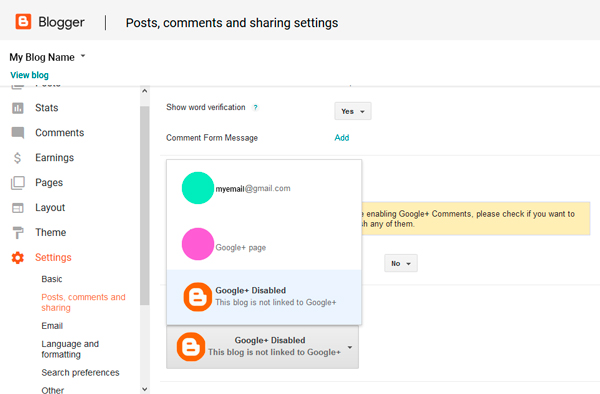
2.- Use your Blogger profile instead of the Google+ one:
Sign in to Blogger.
In the left menu, click Settings and then User settings.
Under “General,” next to “User Profile,” choose “Blogger.”
In the top right, click Save settings.
https://support.google.com/blogger/answer/41375
I am going to keep my Google+ profile inactive and I am going to wait for the end of times, aka, Googleplusopocalipse in April the next year, just in case.
I hope this advise will be useful for the bloggers out there. Blogger is a super easy and free option for blogging. I have customized everything on it and is reliable (feeling deezy saying that word). I hope Google will keep the platform alive for long time.

.jpg)









Comments
Post a Comment