Quick Tip: How to Edit the html in the New Blogger Dashboard
Lost in Blogger space.
This quick tip is about finding in the new Blogger Dashboard how to edit the html. The new interface is cleaner and modern.
Check the changes in the Blogger Blog post here:
For html editing in Blogger, before the update, you have to go to “Template” tab on the Blogger dashboard, then the
“Edit HTML” button. As and old 2013 post on the Blogger blog displays:
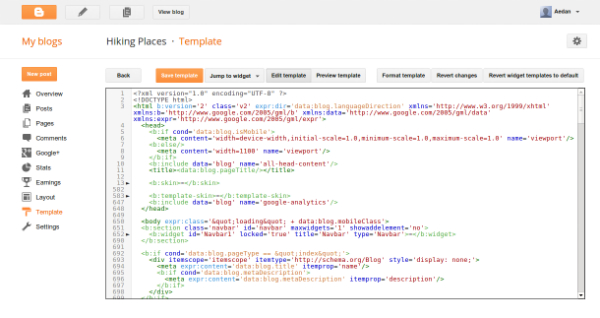
Now, you have to go to “Theme” tab on the Blogger dashboard, then the “My
Theme”, and in the three point icon select in the dropdown menu "Edit
HTML". Like this:
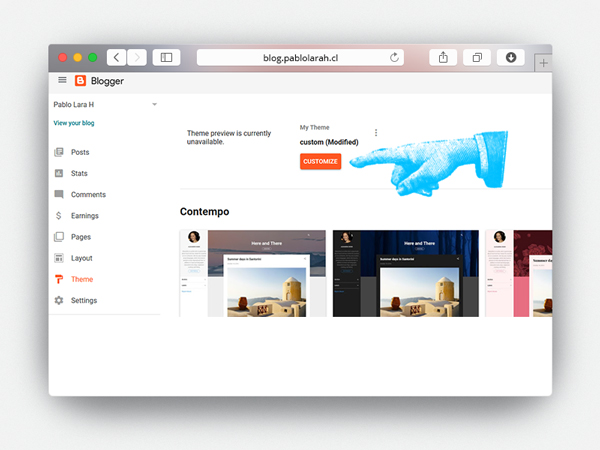
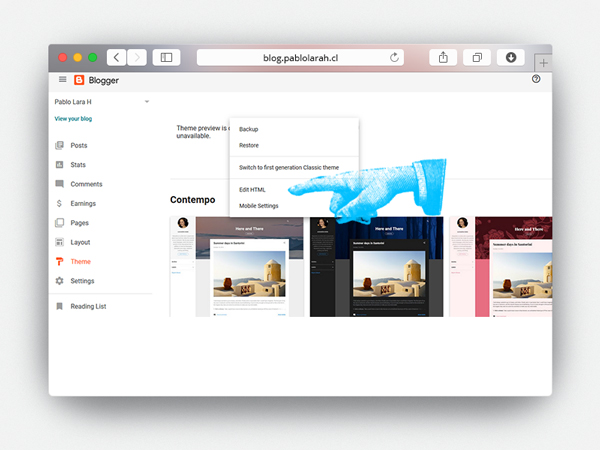
And in the post edition, you can access the HTML view interface selecting the
symbol "Less than Greater than" (< >), like this:
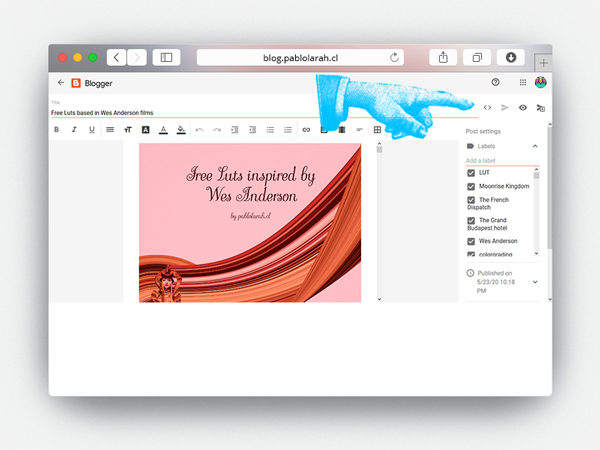
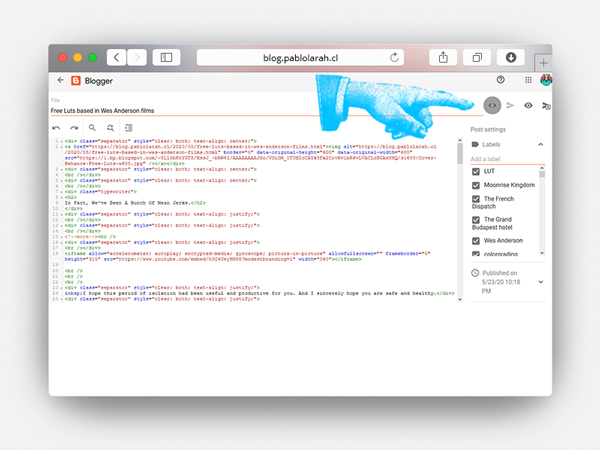
I hope this will be useful.
Have fun!











Comments
Post a Comment